Welcome, and thank you for being part of the MyZucoins community!

What’s Inside Zucoin’s v177 Release Of The Zucoin Wallet App?
Zucoin wallet app v177 unleashes the first stage of a foundational set of capabilities that allow the Zucoin wallet app to become a hub for third party, external services.
This feature is going to be initially rolled out for use with the Zutopia marketplace.
It will allow the Zutopia marketplace to automatically log you in from your Zucoin wallet app and instantly open your dashboard, making the entry point into Zutopia, from your Zucoin wallet app, very smooth and easy.
In fact, it’ll be just one-click.
Requiring no passwords, the process provides instant authentication details to the chosen service, in this case, the Zutopia marketplace.
For those of you who like the technical details, here’s a screenshot of a core section of the logic:
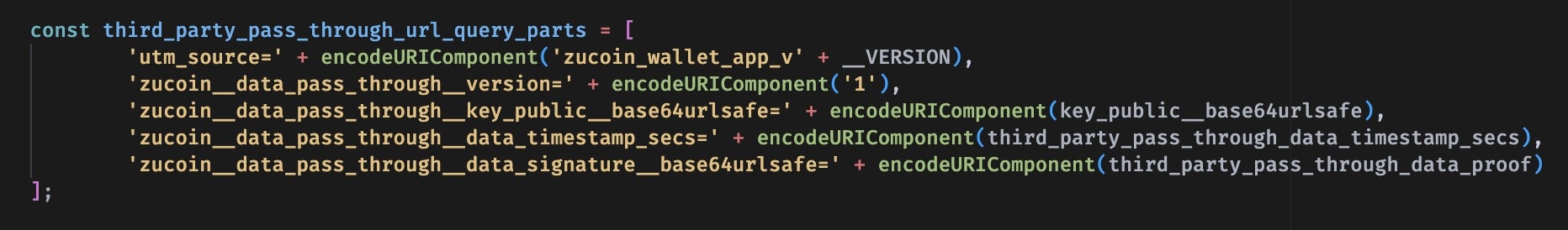
How Can This Ability Help Third Party Websites And Services?
This feature can allow third-parties, initially starting with the Zutopia marketplace, to quickly prove a user exists in their own systems, login the user and instantly direct them to a point of interest, such as a third party user account webpage or dashboard.
All with a single click of a button in the Zucoin wallet app.
It goes without saying, the web is an enormous place, with billions of webpages out there.
For most people, it’s the first place they go to find, review and buy products and services.
This lays the first step for the foundation of your Zucoin wallet to become your hub for all kinds of online integrations.
The best part is, the core authentication data sits within your device, in your Zucoin wallet app.
Your Zucoin wallet sends an authenticated one-way cryptographic proof mechanism, that the external service can use to create an account on their platform, or login to your existing account.
There are also fewer responsibilities for third parties to manage.
As data privacy laws become stricter, this approach helps users manage their own data permissions within their Zucoin wallet app, potentially reducing the need for third-parties to provide complex password management and safety solutions.
More of your data stays in your control.
How Does This Differ To Other New Passwordless Technologies Like “Passkeys”?
Zucoin’s pass-through ability has been designed so that it can be integrated with other auto-login systems and web browser features in the future, if desired.
Almost everything in Zucoin and Splitchain is versioned—it’s a key system architecture design decision that was made from the outset.
It means that new features and abilities can be added while keeping backward compatibility for older bits of logic that used prior versions.
Zucoin’s own pass-through system is designed to be comparatively simple to integrate and doesn’t require web browser or operating system changes to be implemented.
Each website will be able to integrate it DIY, per website or service, without special requirements from operating systems or web browser apps.
There’s much more that Zucoin is planning for this feature too, so stay tuned.
Will This Allow A Third Party Website To Steal Data Out Of My Zucoin Wallet?
No, the third party website loads in an “iframe”, within your Zucoin wallet app.
They can act as a container, allowing things to flow in, but things inside can’t flow out of its container.
This means the Zucoin wallet app can pass data from your wallet app to the third party website, but being a one-way container, the third party website or online service can’t pull data out by itself.
Where Will The Zutopia Button Be In The Zucoin Wallet App?
The Zutopia “trade” button will be the default replacement for the “buy” button in the Zucoin wallet app.
When the Zutopia team is ready to soft-launch the marketplace to the public, the Zucoin wallet app will be updated with the replacement button to reflect this.
What Use Cases Does This Zucoin Wallet App Authentication Pass-Through Feature Have?
By now, you’ll no doubt understand the impact of this feature’s ability for potential expansion strategies.
It allows third party websites and services to integrate with a Zucoin wallet, relatively easily.
Integrating it on the other end, as a third party, does require a bit of technical know-how as it’s pretty open-ended, on purpose—it can be used for all kinds of things.
The millions of web developers out there will be able to use it without breaking a sweat.
The first use case will be the Zutopia marketplace, where it will be able to automatically find and open your Zutopia account, at the single click of a button.
The Zucoin product team is working with the Zutopia team to ease the integration process on this first use case.
Other use cases span far and wide.
What if you could instantly sign legal documents with this method?
Or, instead of uploading your driver’s license, health insurance or tax details to random companies for online identification purposes, you could just give them a cryptographic proof that it’s you without handing over sensitive bits of your private information.
In coming updates, this feature will be expanded with more capabilities.
It’s just one part of Zucoin’s strategy to make integrating systems such as the Zucoin wallet app and the Splitchain network straightforward and powerful.
Make sure you’ve subscribed to the newsletter to keep on top of it all.
This is only the first foundational step.
Where Is The Data Stored For Zucoin Wallet App’s New Pass-Through Feature?
The cryptographic authentication data—proving who you are, is generated by your Zucoin wallet app and stays on your device.
When you do a wallet backup, this data is automatically included as part of the wallet backup, keeping everything simple to manage.
Of course, when you send data to a third party, it’s up to the third party to choose what to do with it.
Fortunately, the third party only receives data related to the “signed proof”—effectively a cryptographic answer you give to the third party, proving you are who you say you are.
It’s a robust way to cryptographically authenticate yourself, without giving over your secret keys and control to a third party.
Where Are The Technical Specs Of How This Works?
Developer docs are available here.
The first integration is being done with the Zutopia marketplace, as this is the first use case for this powerful capability.
It will also form the basis for public technical documentation that other web developers will be able to use when integrating Zucoin into other systems.
The full technical and integration breakdown, with example code, is being continually refined so that other web developers can begin to experiment and explore this feature.
How do I update my Zucoin wallet app to the latest version?
Zucoin Wallet App v176 Update Released – More Improvements To Android Install Process.
Zucoin Wallet App v175 Update Released – Smarter Android Install Process.
Zucoin Wallet App v174 Update Released – Easy Refresh.
Zucoin Wallet App v172 Update Released — Network “Jitter” Reliability.
Zucoin Wallet App v171 Update Released.
If you liked this newsletter, please forward it to someone who might like it too.
You can also donate here or even buy some Zucoins.
What did you think about this? Reply and send back some feedback on what you liked or want to see featured more.
—
All the best,
—Rob
MyZucoins
Disclaimer: Of course, this is not advice, financial or otherwise. It’s also important to consider the risks and challenges associated with any potential benefits.