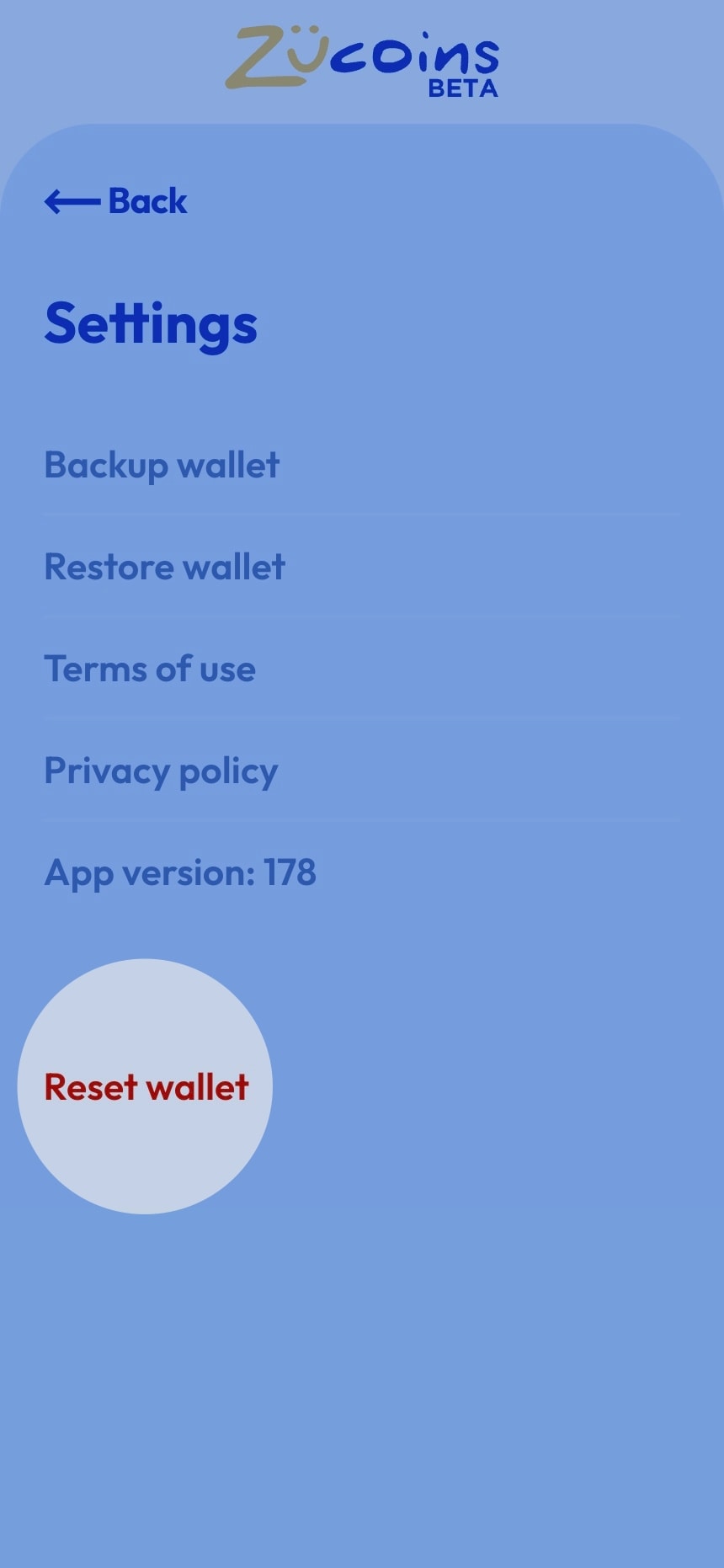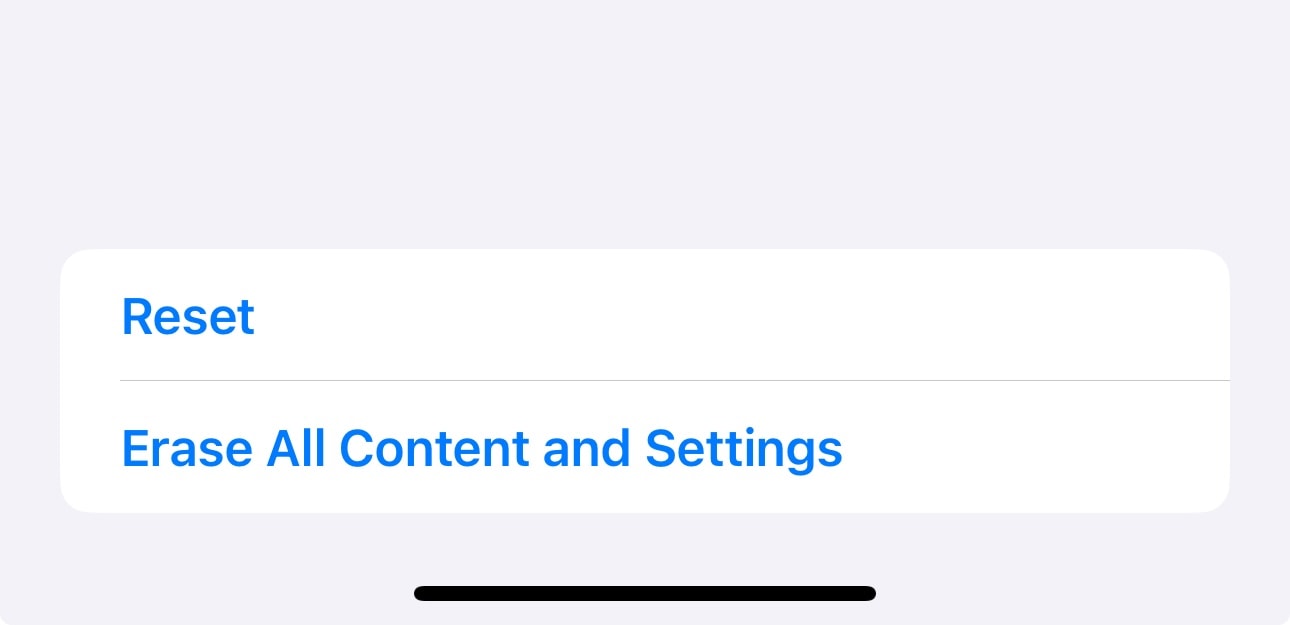Welcome, and thank you for being part of the MyZucoins community!

What’s Inside Zucoin’s v178 Release Of The Zucoin Wallet App?
Zucoin wallet app v178 brings a rapid and easy way to factory reset a Zucoin wallet app.
It allows you to quickly create a new Zucoin wallet, without having to delete the Zucoin wallet app and then re-install it.
This ability essentially resets your wallet’s data—almost as if the app was re-installed from scratch.
Why Would Anybody Need To Reset Their Zucoin Wallet?
It doesn’t seem obvious at first, however, a number of Zucoin users have raised similar requests.
Normally, a person using the Zucoin wallet app shouldn’t need to use this feature—it’s why the button is red, distanced at the bottom of the settings menu and has a warning screen when you click on it.
Resetting your Zucoin wallet allows you to quickly wipe the wallet data that is stored on your device and generate a new wallet, which will give you a new wallet address.
Before this update, the process to get a new wallet was to either install multiple Zucoin wallet apps, or uninstall an existing Zucoin wallet app, ensuring other related data on your device is cleared, and then re-install the app again.
This process clears and resets the Zucoin wallet data on your device in an instant.
Some apps and even iPhones/Android devices already have a “reset” button in system settings, so this is something the Zucoin wallet app needed too.
For example, here’s what the equivalent device setting looks like on an iPhone:
How Does The Zucoin Wallet Reset Feature Work On iPhone Devices?
On iPhones and other Apple devices, an app and its data are kept isolated within a container known as a “sandbox”.
So, when you delete an app, the related app data is automatically removed too.
As a result, leftover data is less of an issue on iPhone devices when compared to Android devices.
Still, being able to quickly flush your Zucoin wallet app’s data, without re-installing the app is useful and saves time.
Apple devices differ from Android devices, in that they currently allow you to have multiple web apps installed, easily.
This differs from apps downloaded via the app store, on both iPhones and Android devices, as normally you can only install an app once.
How Does The Zucoin Wallet Reset Feature Work On Android Devices?
On Android devices such as smartphones from Samsung, Google Pixel, LG, OnePlus, Oppo, Huawei, Xiaomi phones, etc, this feature becomes even more necessary.
Unlike Apple devices, Android devices can keep an app and its data separate.
This means that if you delete an app, then re-install the same app, oftentimes, the old data will still be there and get re-loaded into that app.
It’s as if you never removed the app in the first place.
On older versions of the Zucoin wallet app, as with some other kinds of Android apps, the process was to also clear out old data via Android system settings or web browser settings.
It’s a frustrating quirk of apps on the Android ecosystem, however, the Zucoin wallet app’s easy “reset wallet” feature makes the process easy.
Will The Zucoin Wallet Reset Feature Delete Data From All Of My Wallet Apps On My Device?
No. The reset wallet process will only delete the wallet data within a single Zucoin wallet app.
If you have other Zucoin wallet apps installed on your device, you will need to repeat the reset process within each one.
Does The Zucoin Wallet Reset Feature Clear My Data From The Splitchain Network?
No. This feature clears your data from your device. You can use it to easily create a new wallet or wipe data from your device.
The Splitchain network continues to cache your last 1-2 transactions so that other users you’ve transacted with can still prove their transaction details are valid, even when you’ve closed your app or have no internet connection.
The Splitchain network’s cache is a key component in guarding against fake coin tokens, in what’s known as the “double-spend” scenario—where people try to spend the same value twice.
How Do I Remove Zucoin Data From My Device?
Before using the new “reset wallet” feature, it’s best to ensure you have a backup of your wallet before using this ability.
If you don’t have a wallet backup, you can’t recover your wallet data.
For security, your Zucoin wallet encryption keys are generated and stored locally on your device.
When you create a wallet backup, it exports the data from your wallet app, including these important encryption keys, into a single, portable file.
Doing so allows the backup file to restore your wallet back to its prior state.
Once you’ve ensured you have a successful backup, it’s good to test that it works by restoring it into the Zucoin wallet app.
The next step is to reset the data in the app.
In the Zucoin wallet app, go to “Settings” (“gear” icon in the top-right corner), press the “Reset wallet” button, then confirm if you want to proceed.
The data reset process happens immediately.
You should now have a different wallet address in the app.
Now, you can delete the app or continue to use your new Zucoin wallet.
This process is particularly useful on Android, where the app and its data are stored separately.
On Apple iOS devices, such as iPhones, the app’s data is automatically removed when the app is deleted.
How do I update my Zucoin wallet app to the latest version?
Zucoin Wallet App v177 Update Released – Passwordless Third Party Logins.
Zucoin Wallet App v176 Update Released – More Improvements To Android Install Process.
Zucoin Wallet App v175 Update Released – Smarter Android Install Process.
Zucoin Wallet App v174 Update Released – Easy Refresh.
Zucoin Wallet App v172 Update Released — Network “Jitter” Reliability.
Zucoin Wallet App v171 Update Released.
If you liked this newsletter, please forward it to someone who might like it too.
You can also donate here or even buy some Zucoins.
What did you think about this? Reply and send back some feedback on what you liked or want to see featured more.
—
All the best,
—Rob
MyZucoins
Disclaimer: Of course, this is not advice, financial or otherwise. It’s also important to consider the risks and challenges associated with any potential benefits.